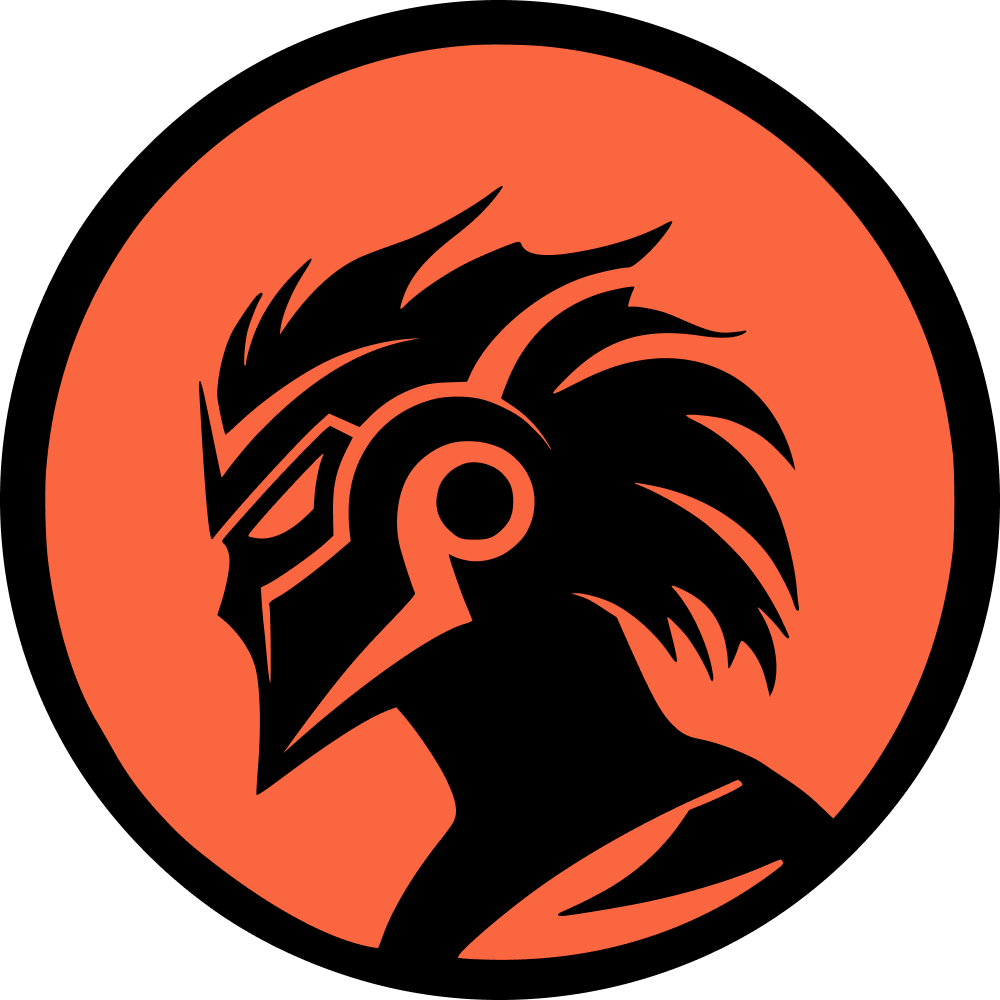In Dota 2's Crownfall Act 3, players encounter a variety of mini-games, including the challenging Dragon Chess. This game, reminiscent of Candy Crush, requires players to match colored gems to defeat enemies. Many in the Dota 2 community find Dragon Chess particularly difficult, but with the right strategy, you can conquer it and claim the final rewards.
What is Dragon Chess in Act 3 and Why is it Challenging?
Dragon Chess is a mini-game located near the end of the Frosts of Icewrack map in Crownfall Act 3. It functions similarly to classic matching games like Bejeweled or Candy Crush, where players align gems of the same color in groups of three or more. Each match inflicts damage on enemies, with larger matches (four or five gems) activating powerful hero abilities. Players need to achieve a score of 5,000 to advance, but those aiming for a score of 40,000 can earn three random tokens.
Many players struggle to reach even 20,000 points, possibly due to luck or the pressure of managing both offense and defense in real time. However, there's a strategy to help you secure high scores and tokens.
How to Beat Dragon Chess
To excel in Dragon Chess and reach the elusive 40,000-point mark, follow these two key strategies:
1. Aim for High Match Counts
The main challenge in Dragon Chess is dealing with enemies that have significant health, requiring players to match a large number of gems. The key to overcoming this is to create larger matches of four or five gems, which not only deal more damage but also trigger powerful abilities. There are 12 abilities available, two for each hero, offering effects like healing or extra damage.
2. Slow Down the Game Using the Console
One of the major hurdles players face is the time pressure in matching gems. A helpful tip shared by the community involves using the in-game console to slow down the game's frame rate, giving you more time to strategize and match gems.
Here’s how to enable the console and slow down the game:
- Enable the Console:
1. Go to your Steam Library and find Dota 2;
2. Right-click on Dota 2, select Properties, and add "-Console" in the Launch Options;
3. Launch Dota 2 and go to the options menu to map the console to a key of your choice;
4. Start the game, enter Crownfall Act 3, and begin Dragon Chess;
5. Pause the game and open the console;
6. Type in the command `host_timescale` to adjust the game speed (a setting of 0.10 is recommended, but you can tweak it to suit your preference).
By slowing down the game, you can better plan your moves and maximize your score, making it easier to defeat enemies and collect those valuable tokens.