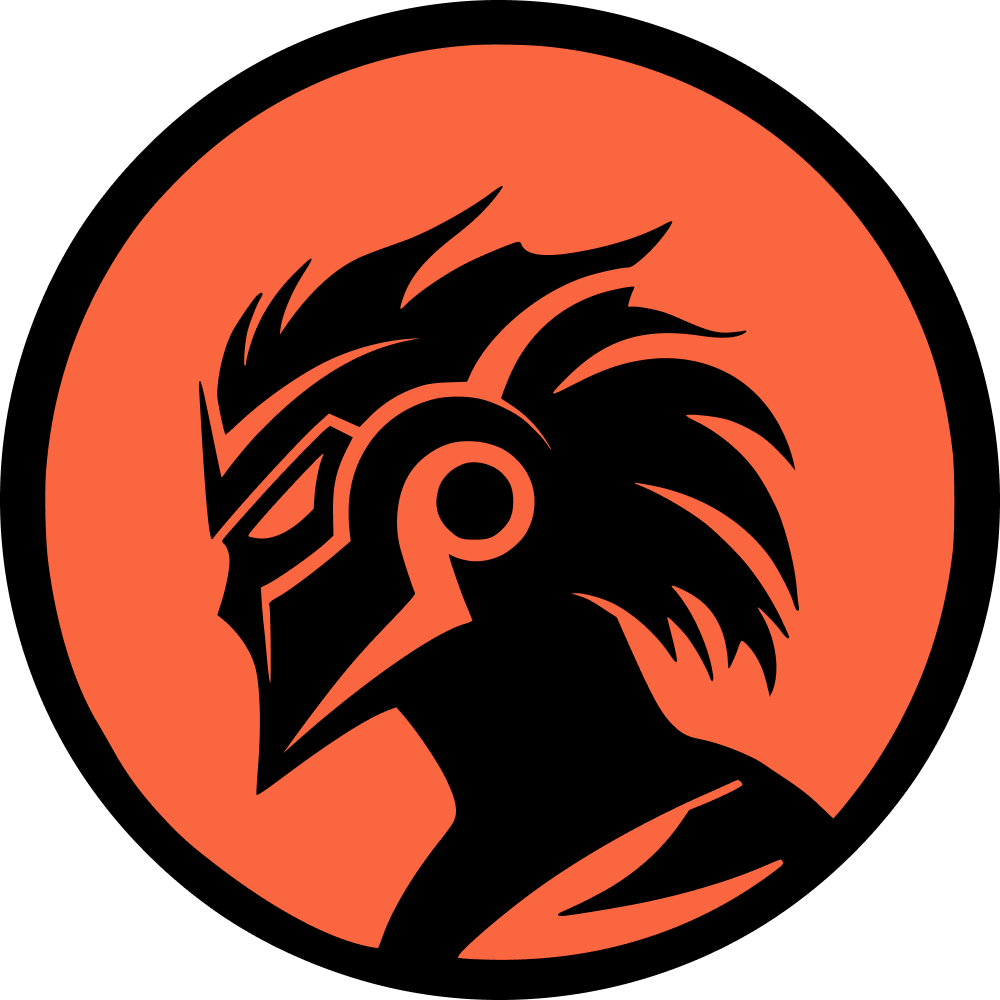Dota 2 can be daunting for newcomers, with a steep learning curve that challenges players even after thousands of hours. While guides from pro players are scarce, Dota 2 Pro Tracker offers a valuable resource by providing insights into professional player builds, meta trends, and more. This guide will help you navigate and make the most of Dota 2 Pro Tracker to improve your gameplay and increase your MMR.
Navigating Dota 2 Pro Tracker
1. Main Menu: Key Sections to Explore
- Meta Tab: Regularly check this tab to find the highest win-rate picks based on the number of games played. Pay attention to the "pick phase" indicator, as some heroes perform poorly if picked too early or too late. For more accurate data, adjust the default minimum matches setting from 20 to 100, and if needed, lower it to 50 or back to 20.
- Lanes Option: If playing with a friend, use this section to find strong hero combos based on win rates. This can help you select complementary heroes that increase your chances of winning lanes.
- Facets Option: This section helps you identify the best hero facets based on win rates. While the primary facet is often the most popular, consider the second facet before making a final decision.
2. Top Heroes: A Quick Meta Overview
For a swift overview of the current meta, filter the "role" section to find the most compatible heroes for your desired position. This ensures you select heroes that align with your play style and the role you intend to fill.
3. Notable Players: Learn from the Best
This tab lists active pro players for each position. While these players may not always be winning tournaments, their strategies are often adapted to the current ranked meta. Dive into individual player profiles to understand their itemization choices and how they adapt to different game scenarios. Don't rely solely on "100% win rate" indicators; always consider the number of games played.
4. Cheat Sheet: A Time-Saving Tool
The Cheat Sheet, powered by the STRATZ API, offers a quick reference for the most effective hero builds and item choices. This section aggregates data on the highest win-rate builds, providing a straightforward guide to follow. However, be cautious about following these builds blindly, as they do not account for specific matchups.
5 & 6. Live Pro Player Games: Real-Time Learning
These sections highlight live games from high-ranked players, some of whom may not be professional players. Use the "Console Code" feature to watch these games directly in Dota 2. To do so:
1. Click the "Console Code" button on the Dota 2 Pro Tracker;
2. Open Dota 2, ensure the console is enabled, and set a hotkey;
3. Enter the console, paste the copied code, and press enter.
Additional Tips for Improving Your Gameplay
- Don't rely solely on simplified guides from YouTubers. While creators like Jenkins, BSJ, and Speed offer valuable advice, also consider watching raw gameplay footage from professional players to deepen your understanding.
- Meta isn't everything. Focus on mastering heroes you enjoy, as familiarity and skill with a particular hero can often outweigh meta considerations.
- Avoid testing new heroes in ranked games. Master the mechanical skills required for each hero in casual modes before taking them into ranked play. Remember, ranked games often feature players who are very familiar with their best picks, making experimentation risky.