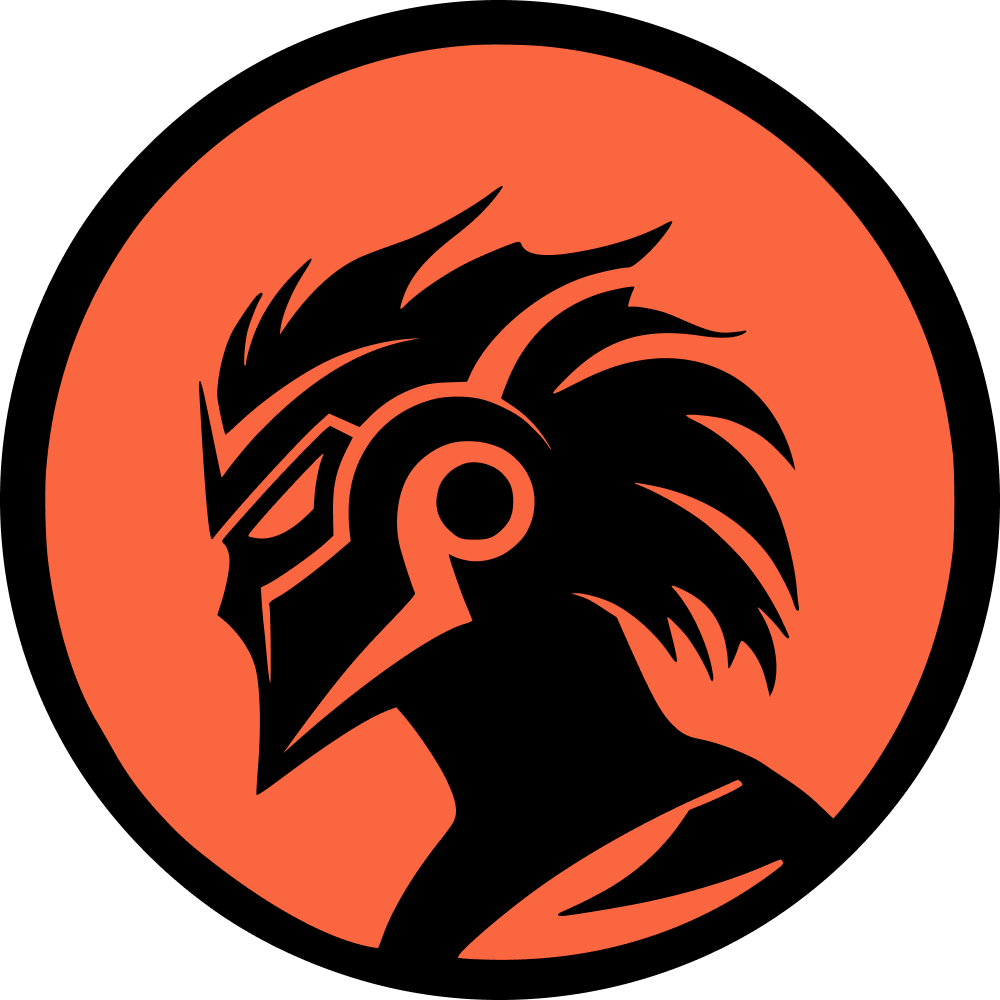Whenever players want to enjoy some Dota 2, they must rely on several factors going right. The first is getting good teammates, which is rare enough as it is, and the second is hoping Valve doesn’t experience server issues, which can cause errors like “connected to the Dota 2 game coordinator logging in” to pop up.
What Causes the “Connected to the Dota 2 Game Coordinator Logging In” Error?
Errors like “connected to the Dota 2 game coordinator logging in” often appear when Steam and Dota 2 are having server outages, preventing access to the matchmaking system. The term "coordinator" refers to Dota 2’s servers, and it appears in various error messages.
This error can occur in different scenarios, such as after finishing a Dota 2 match or shortly after launching the game. Regardless of when it appears, its impact is the same: you won’t be able to queue for a new match while the coordinator is down.
How to Fix the “Connected to the Dota 2 Game Coordinator Logging In” Error
You can only fix this error when the root cause is your home connection. If the error appears due to Valve’s servers going down, waiting will be your only option since it requires a fix on Valve’s end.
1. Check Dota 2’s Server Status: If the servers are down, you will need to wait for Valve to fix them;
2. Visit Community Hubs: Check Reddit and Downdetector to see if other players are reporting server outages;
3. Restart Dota 2: This can connect you to a new server that is running well;
4. Restart Your Router and Change DNS Servers: This can troubleshoot your home connection;
5. Use a Cabled Connection or Mobile Data: Ensure your home network isn’t having a local outage;
6. Restart Steam and Verify Game Files: Right-click on Dota 2 in your Steam Library, go to “Properties,” then “Installed Files,” and select “Verify integrity of game files.”;
7. Turn Off Antivirus/Firewall: Exclude Dota 2’s in-game files to prevent interference;
8. Select a Different Server: If available, try playing in another region.
If you receive this error while the servers are online, a simple router reset can grant you a new connection route to Dota 2’s servers, which might fix the issue.
If the “connected to the Dota 2 game coordinator logging in” error persists after trying all the solutions, wait around 10 minutes in the main lobby and consider contacting Valve’s support team for further assistance.
Overall, the error should disappear once Valve gets its servers back up again.