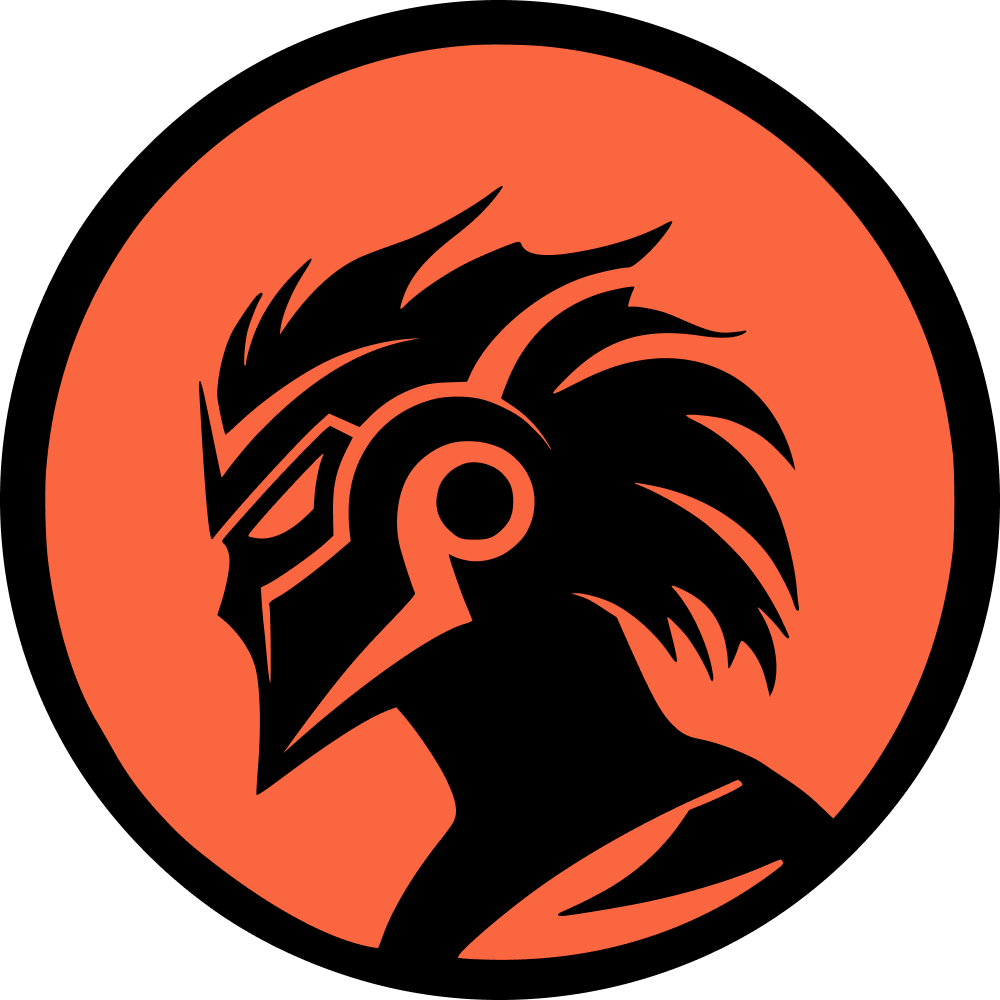Lag in Dota 2 can be incredibly frustrating, especially when you're in the middle of an intense match. Whether you're playing at a cyber cafe or from the comfort of your home, experiencing lag can severely impact your gameplay and potentially cause a loss in MMR. Understanding the common causes of lag and how to fix them can help you maintain a smoother gaming experience. Here’s a detailed guide on why Dota 2 might be lagging and some easy fixes to address the issue.
Common Causes of Dota 2 Lag:
One of the primary reasons for the lag in Dota 2 is network-related. Here are some potential network issues that could be affecting your gameplay:
- Unstable Wi-Fi Connection: An unstable or weak Wi-Fi connection can lead to data packet losses and increased ping. This can make your hero unresponsive and cause the game to freeze;
- High Ping: High ping can result from selecting a game server located far from your region. Always choose a server with a ping lower than 50ms for optimal performance;
- Bandwidth Overload: If multiple devices or applications are sharing your internet connection, it can lead to network congestion and reduce the available bandwidth for Dota 2;
- Internet Speed: A slow internet connection can also be the culprit. Running an internet speed test can help determine if your connection speed is adequate. A minimum of 10 Mbps is recommended for a smooth Dota 2 experience;
- Regional Network Issues: Sometimes, the problem may not be on your end. Regional server issues or maintenance can cause widespread lag. In such cases, there’s little you can do except wait for the servers to stabilize.
Fixes for Network Issues:
- Switch to a Wired Connection: If possible, use an Ethernet cable instead of Wi-Fi to ensure a more stable and faster connection;
- Close Background Applications: Ensure that no other devices or applications are consuming bandwidth on your network;
- Choose the Right Server: Go to the Dota 2 settings and select a server with the lowest ping available to you;
- Reset Your Router: Sometimes, simply restarting your router can help improve your connection stability.
Hardware Performance Issues:
Even though Dota 2 is not as demanding as some modern AAA games, it still requires a decent amount of resources to run smoothly, especially after years of updates and graphical enhancements.
- Outdated or Underpowered Hardware: If you’re playing on a budget gaming PC or an older system, your hardware might struggle to maintain a steady 60 FPS (frames per second), which is necessary for smooth gameplay;
- High Graphics Settings: Running Dota 2 on high graphics settings can put a strain on your system, causing lag and reduced frame rates.
Fixes for Hardware Performance Issues:
- Lower Graphics Settings: Go to the Dota 2 settings and adjust the graphics settings to reduce the load on your hardware;
- Access Dota 2 Menu > Video > Rendering Options and select the ‘Fastest’ option under ‘Use basic settings’. This will lower all graphical settings, including texture, effects, and shadow quality, and disable unnecessary visual enhancements;
- Update Your Drivers: Make sure your graphics card drivers are up to date, as outdated drivers can lead to performance issues;
- Upgrade Your Hardware: If possible, consider upgrading your CPU, GPU, or adding more RAM to your system to improve overall performance;
- Close Background Processes: Ensure no other programs are running in the background that could be using system resources.